One of the best ways to get new visitors to your website and to keep them coming back is to make sure your site loads up quickly. Most experts recommend having your home page load in about 2-3 seconds. If your site is taking more than 5 seconds for the average user, then you have a problem. One of the first steps is to get educated with Yahoo’s Y!Slow tutorials.
Next you can take advantage of some WordPress plugins to help speed up your page. We did a quick review of the popular W3 Total Cache a few weeks ago and overall we liked it. It seemed to have shaved off 1-2 seconds from our home page. The problem with W3 Total Cache is that there are a ton of options and some of the “on” or “off” switches are labeled in a confusing way.
So if you’re looking for something simpler but possibly as effective give Autoptimize a try. Autoptimize’s features are not as extensive as seen by their control panel but nevertheless it has the important features like HTML code, CSS, and Javascript optimization and compression.
We’ve been using it for the past few weeks and think it works really well. We recently did some performance testing with a clone copy of this site on a fresh WordPress installation and noticed that Autoptimizer does make a difference and shaved off 1 second versus not having it installed.
Autoptimize also supports off loading content to a CDN but we haven’t tried it yet but we are going to jump into that water very soon to help speed up our own sites.
Neither Autoptimize nor W3 Total Cache are a magic bullet to solve your WordPress performance problems – especially if your web hosting company has server capacity and/or slow connection issues. But installing the Autoptimize plugin is an almost no-brainer way to squeeze some speed out of your WordPress server.
Get it: Autoptimize

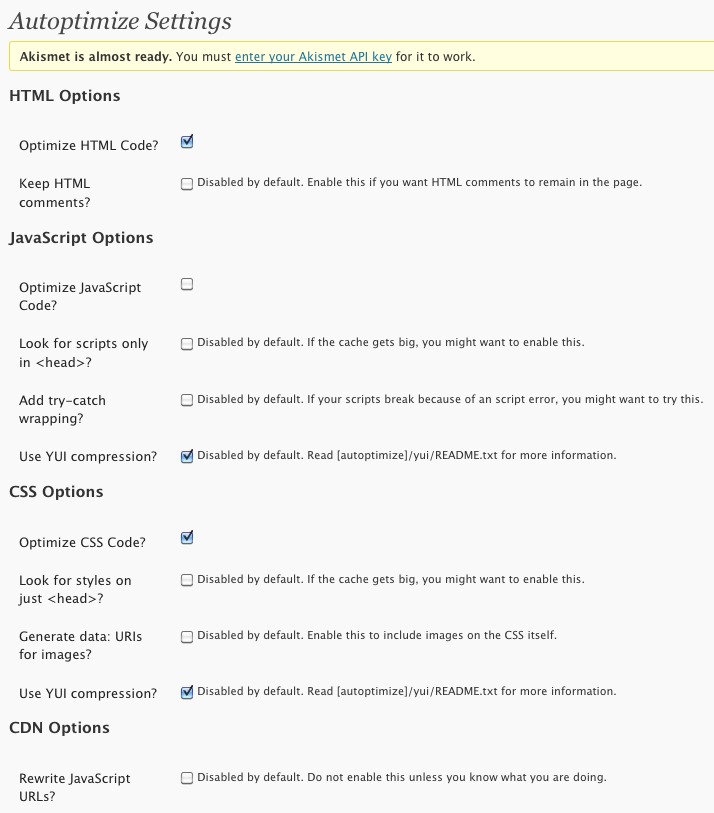

Thanks for the tip. I haven’t heard of this plugin before. I love WP Total Cache, but it is usually very overwhelming and intimidating for my clients (and sometimes for me).
Glad you find out it useful. I think the combo of Autoptimize and WP Super Cache trumps W3 Total Cache in terms of usability. If you get a lot traffic, I’d definitely add on a CDN service like WP CDN.
The only problem with this plug-in is the fact that the author no longer supports it. Otherwise it is probably the best minify plug-in around. I suggest to use it in combination with either QuickCache or HyperCache for serving static pages. This combination gives an immense boost to any WordPress site.
hi Andreas, thanks for letting us know. I use a combination of Autoptimize and WP Super Cache on a lot of my sites. It’s too bad the author is not supporting it anymore. I haven’t ran into any major problems with it so far.
Hi Noel, fortunately the code is very clean and I hope that it continues to work for as long as possible. I have one question, though. Isn’t Autoptimize supposed to automatically delete outdated cache files? I don’t know how many of them would pile up if I would not manually clear the cache from time to time. But I have already had more than 200 on my server. Any ideas?
hey Andreas, let me see if one of my developers can take a look at the automatic cache file removal issue.
Oh, I didn’t know you have resources to look into such matters. Hmm… maybe one of your guys is interested in maintaining Autoptimize, if the original developer has officially withdrawn. 🙂 Thanks for your kind help!