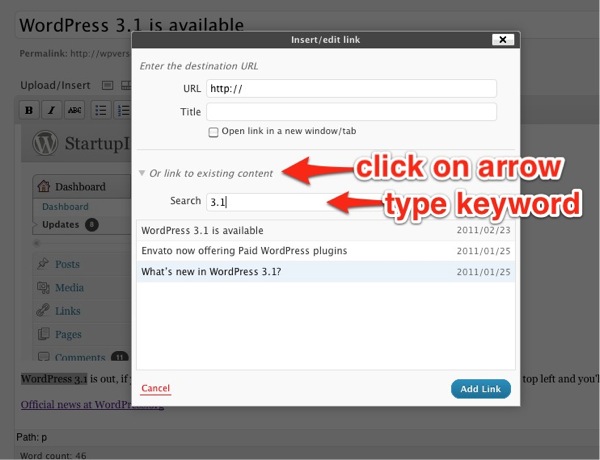Here’s a quick look at what should become of one of the more popular features of the new WordPress 3.1 release, internal linking.
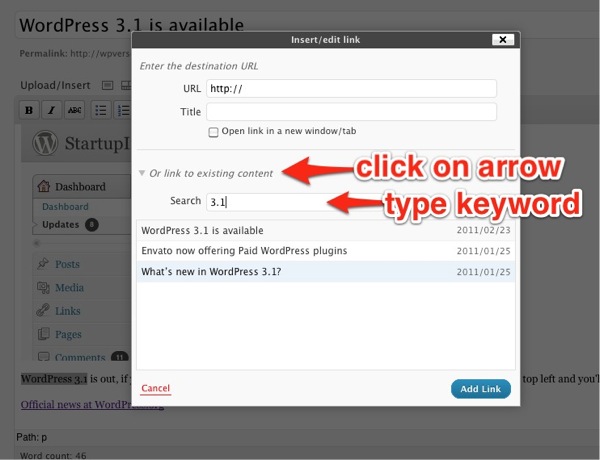
To link something to another page or post, in the editor, simply highlight some text or picture, click on the link icon in the toolbar, the new lightbox dialog box will come up, then click on the arrow for “Or link to existing content” to reveal the keyword field, and finally type some keywords. Results for both pages and posts show up dynamically as you type them.
The keyword don’t have to be in the title of the post or page, I am guessing it probably uses the same site search database. Once you see the post or page you want, then just click on the item you want to link to and click on “Add Link.” Done!
Update: a friend of ours pointed out the internal linker only shows currently published posts and will not show posts dated to publish on a future date. A manual workaround is to copy/paste in the permalink URL of the future post into the field at the top of the dialog box.