Have you ever accidentally created a post when you intended to create a page? Sure you could cut and paste the content again. No big deal right?
There’s a more serious issue once you try to delete the post and you’re using a base category plugin. After you create a new page, you may have noticed you can’t use the original permalink that WordPress automatically + originally generated for the post. WordPress will append a number to the end of the permalink URL of your new page and you can’t get the original permalink back.
For example if your post title was “keyword” and saved it. If you try to create a new page with “keyword”, WordPress will create the permalink as “keyword-2”.
A work around for both issues is to convert that post into page using the pType Converter plugin. The plugin adds an item in the “tools” menu with the interface below. You can type in a keyword and it will find matching posts, pages, or even attachments.
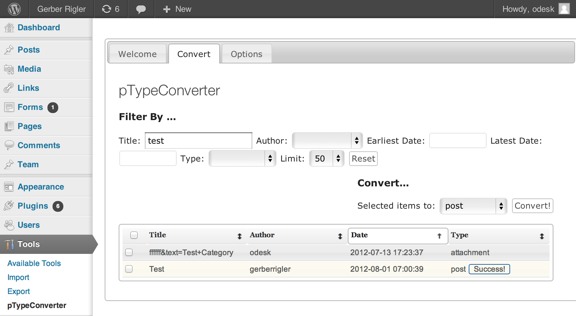
Next click on the checkbox(es) to the posts or pages that were found that you wanted to be converted. Then click on the drop down to select the type you want to convert it into and then click on “Convert” button.
Here’s some WordPress trivia: for the most part posts and pages are essentially the same thing so doing the conversion is fairly safe but as always use a plugin like Backup Buddy to backup your site whenever you make major changes.
Get it: pType Converter
