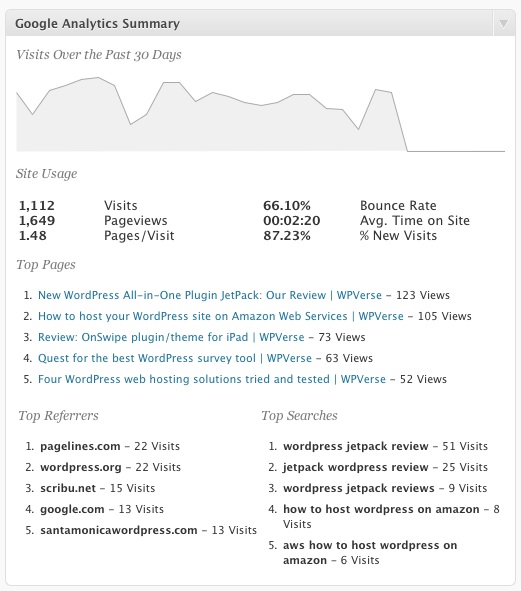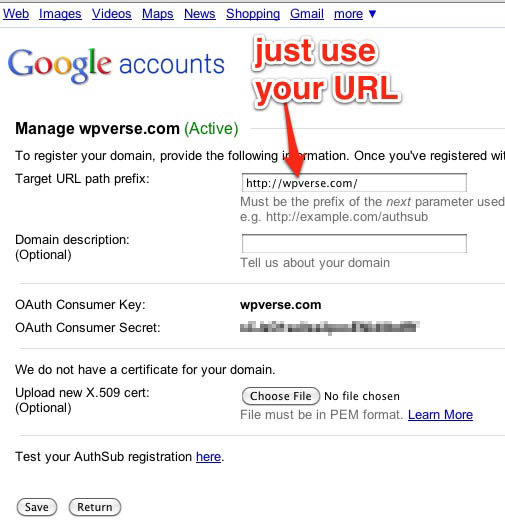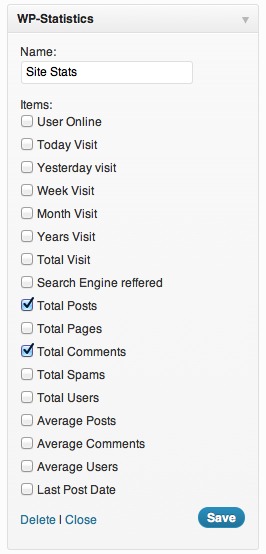 I recently wanted to show my visitors how many posts I’ve written about WordPress on the WPVerse sidebar automatically so I wouldn’t have to manually keep updating it.
I recently wanted to show my visitors how many posts I’ve written about WordPress on the WPVerse sidebar automatically so I wouldn’t have to manually keep updating it.
So I dug around and found WP-Statistics to give it a whirl. It has a ton of features just beyond showing number of total posts, you can also see how many comments have been published, number of visitors, page views, and much more details that you’d normally find in a true analytics package.
You can now see it in action on the sidebar to your right. I wish it would have a simple notes section below your stats so you could add some disclaimer or extra notes without having to drag text widget below it.
I am not giving up Google Analytics anytime soon so for now I am not turning on the page view stats/analytics tracking for now but if you’re not a fun of sticking a bunch of javascript onto your pages this might be an alternative.
So far so good and as of now, they’e had 11 reviews with an average of 4.5 stars so they’re off to a good start!
Download: WP-Statistics