One of our “must have” plugins is Google Analyticator by Ronald Heft. It will let you track the traffic on your WordPress site using Google Analytics. The best part is that it will give you an admin dashboard widget that shows how much traffic your site is getting every time you login to WP admin (see below).
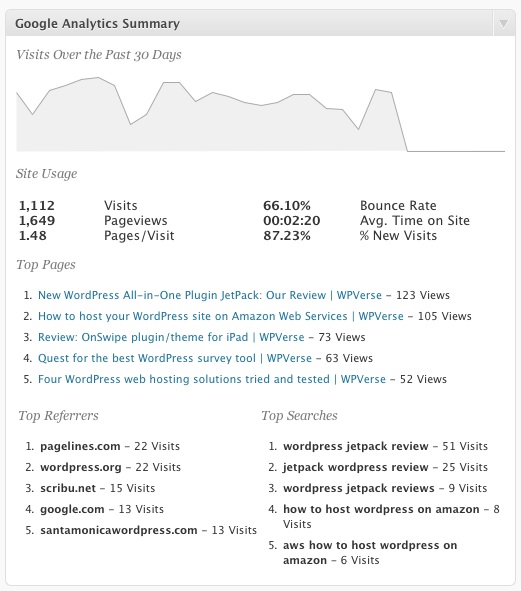
But recently we ran across some problems with Google Analyticator after we moved our site from MediaTemple to MDD hosting. For whatever reason simply pasting in the Google analytics ID number didn’t work. Google Analytics wasn’t receiving any of the tracking information, so we had to go for the alternative option to authenticate the plugin (and site) with Google.
However, when we tried to authenticate the plugin with Google, we got an ambiguous error message from Google’s site:
The site “http://example.com” has not been registered
Unfortunately the error message from Google is quite cryptic and has no solution attached to it.
So how to fix this? It’s relatively easy: go to Google’s domain management site and register your domain.
The tricky part is on the second page of the signup process where it will ask you the “Target URL path prefix.” Simply type in your domain. You don’t need anything else unless your WordPress site exists in a folder – for example: /blog/ or /wp/ .
But for most people, just type the root URL, example:
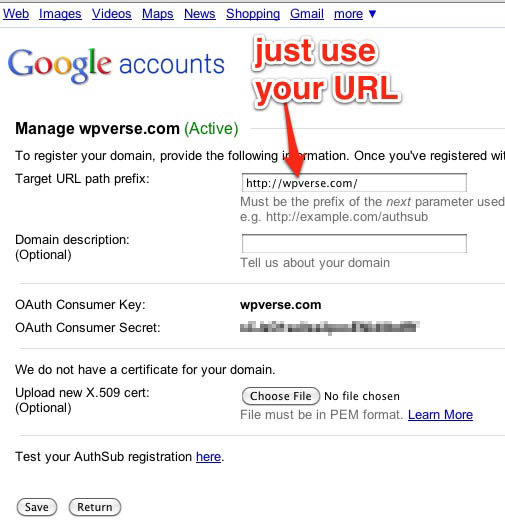
We found it strange that we never had to do this before considering that setting up a Google analytics account should (in a perfect world) automatically create a domain account but we can’t complain since Google Analytics is a free product.
More background information about this particular issue and other trouble shooting tips at Ronald’s support forum…
