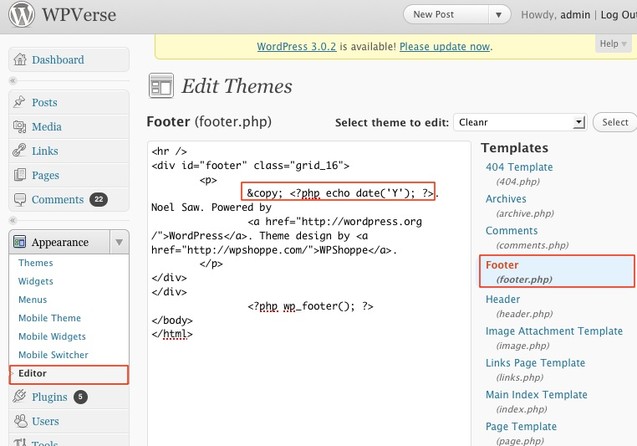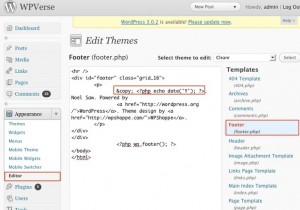You know that search field on your WordPress site? Have you ever tried looking for certain keywords or phrases that your readers might try typing in? Chances are that quite a few common keywords aren’t showing the most relevant posts or pages that you want them to do. Sure, you can easily add tags to posts. But how about pages? Unfortunately, WordPress doesn’t currently allow tags on pages, but you can use a simple plugin called “Page Tagger” to add tags to important pages. It adds a sidebar widget on the pages editor just like posts.
You can team up Page Tagger plugin with a tool like Relevanssi to fine tune your search results so you give your audience what they’re looking for!
Get it: Page Tagger