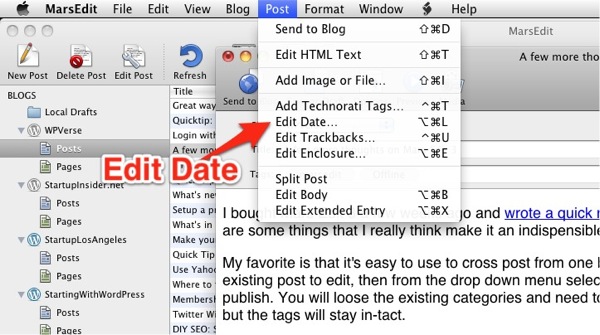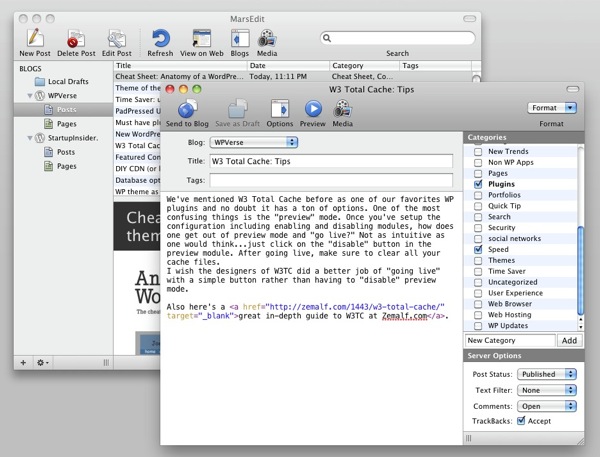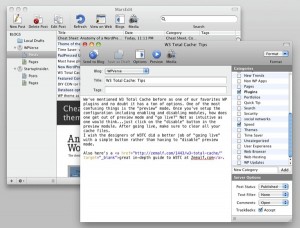I bought Mars Edit 3 a few weeks ago and wrote a quick review. So time for an update! Here are some things that I really think make it an indispensible tool.
My favorite is that it’s easy to use to cross post from one blog to another. Simply open an existing post to edit, then from the drop down menu select a new blog site and click on publish. You will loose the existing categories and need to re-define them (understandable) but the tags will stay in-tact.
I also realize this maybe a good offline back up tool for your content especially if you increase the number of posts for it to sync. Update: Just noticed the dialog box to increase the post limit has a performance warning. I’ve asked the developer for clarification.
So four things that I wish it would have are…
I wish Mars Edit had the ability to schedule posts to publish on a future date.
Update: I was informed by the developer that you can actually do this. First, open up the selected post to edit and once open, go to drop down menu for “Post”, select “Edit Date” to specify the future date to publish on. It’s too bad this feature is kind of hidden away and not part of the post editor window.
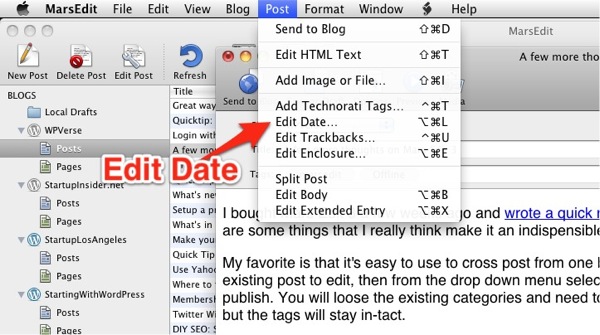
Secondly, it’d be nice to be able to set line spacing aka leading in the editor. The default font is a bit too small for me but it can be increased but I don’t see a way to increase the leading.
Thirdly, I wish the keyboard shortcut to define a link was not so complicated, a simple Apple + l (for link) would be nice. And why not also allow a right click to assign a link?
And one last feature wish would be for a way to change the author attribution when editing a post.
Other than these relatively minor issues, I readily recommend Mars Edit for writing if you’re on the Mac.
Get it: Mars Edit 3