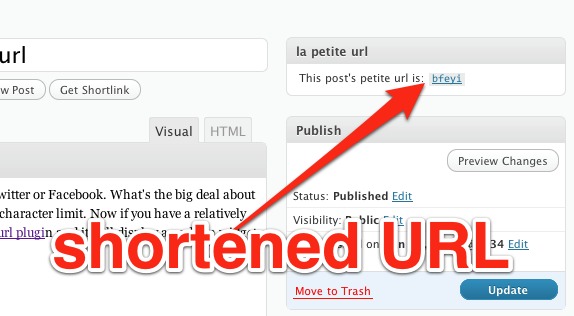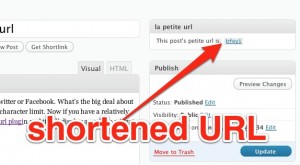Let’s look at two plugins to help when your WordPress site URLs “go bad.”
One of the things that people sometimes forget or neglect to change in a new WordPress settings is the permalink settings. Using the permalinks settings you can generate search engine friendly URLs. The default WordPress setting is a little obscure with post and page ID tag numbers. Despite what the name says, permalinks aren’t so permanent if you decide to switch URL settings, you’ll get in trouble with missing page errors.
So if you’ve already published a lot of posts with the default settings, and have decided to switch to a more search engine friendly format, check out Dean’s Permalink Migration plugin to help the old URLs keep working while using a more SEO friendly URL structure.
Here’s also another plugin called Redirection that will “manage 301 redirections, keep track of 404 errors, and generally tidy up any loose ends your site may have.” Sounds good right? Well on one of our WordPress sites, it caused the home page to be “permanently” mapped to a page called “home” page even after we turned it off in Settings -> Reading. The solution? Either de-activate the plugin or read this workaround at WP Optimization so you can keep plugin active for other things.
Bonus: A way to avoid having broken links during any future permalink change is to install something like le petite URL, and always publish links using that plugin’s abbreviated (shortened) links, that way you links should work regardless of permalink settings.