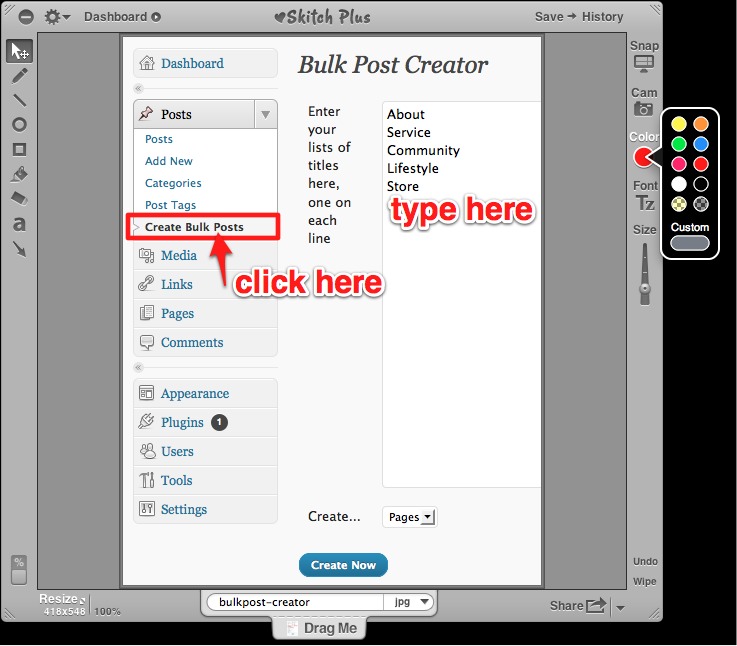I know this post isn’t WP related but if you’re doing a lot of web design work, using either app mentioned below could save you a ton of time…
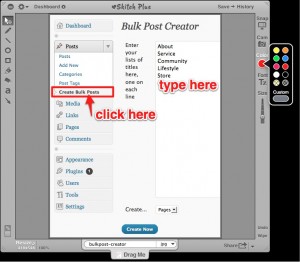 You’ve probably heard the old adage “a picture is worth a thousand words”? If you and your client just can’t get on the same page using email or even voice communication, why not try using a visual mark-up tool like Skitch or Jing? Skitch is a Mac-only tool that let’s you quickly snapshot your screen, draw arrows, write up annotation/notes, and publish to a web page very, very quickly. How quickly? Well how about under a minute start to finish? Skitch has been in beta for almost 2 years and they’ve finally released “v1.0” that’s even more polished and better that I ponied up $15 for one year of “pro” features.
You’ve probably heard the old adage “a picture is worth a thousand words”? If you and your client just can’t get on the same page using email or even voice communication, why not try using a visual mark-up tool like Skitch or Jing? Skitch is a Mac-only tool that let’s you quickly snapshot your screen, draw arrows, write up annotation/notes, and publish to a web page very, very quickly. How quickly? Well how about under a minute start to finish? Skitch has been in beta for almost 2 years and they’ve finally released “v1.0” that’s even more polished and better that I ponied up $15 for one year of “pro” features.
How about Jing? Jing’s advantage is that it captures up to 5 minutes of your on-screen activity and you can record your voice during the capture to annotate it. Jing’s also has a cross platform – it works on both Mac and Windows. Like Skitch, I paid for the pro version for $15/year. The only draw back is that Jing’s workflow is not as quick as Skitch but it makes up for that with the screencast function.