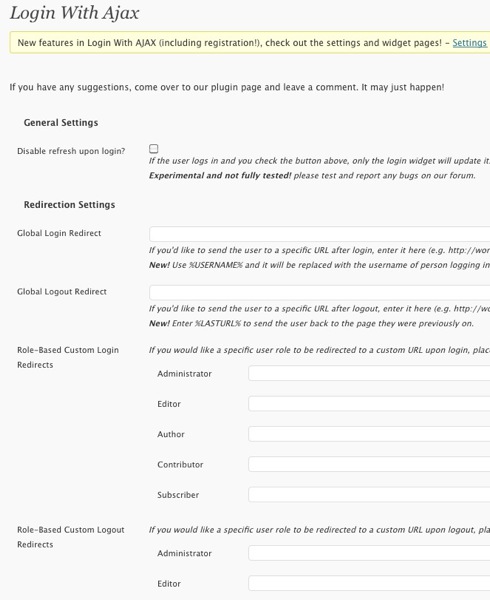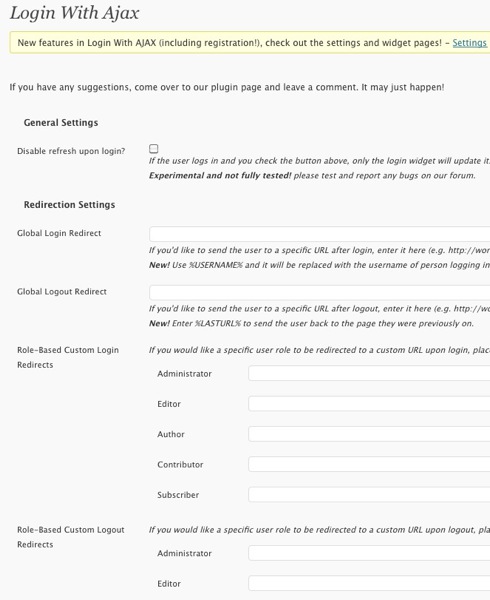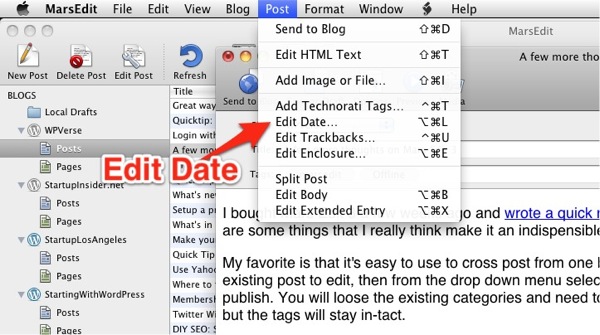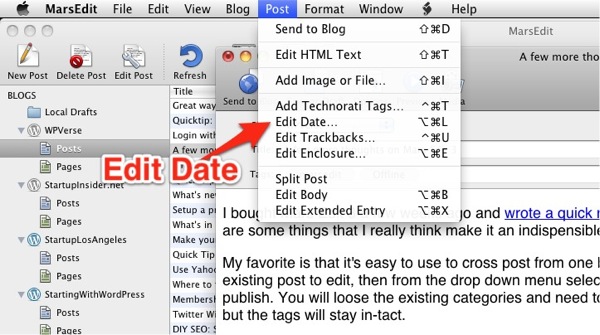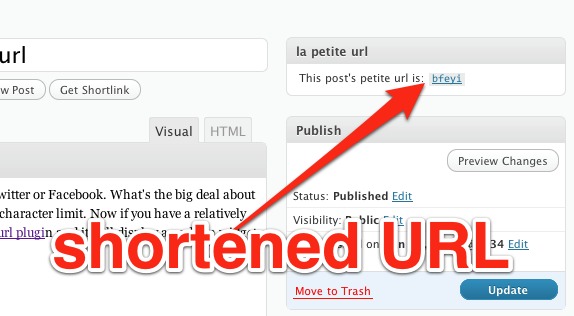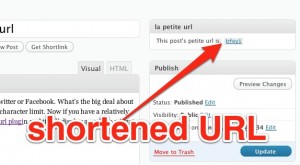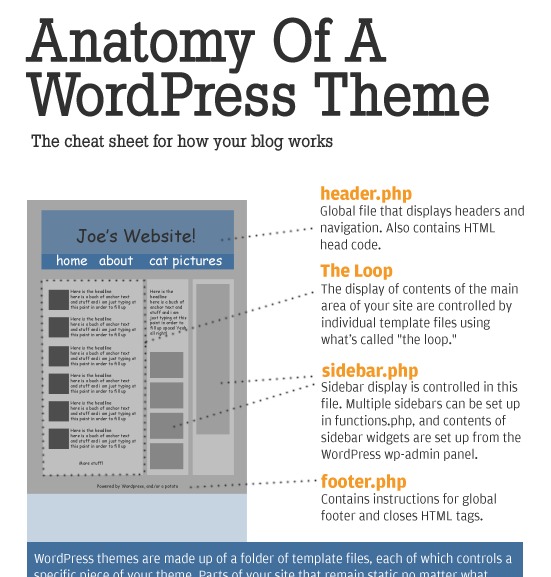One of the toughest challenges running a web site is to get traffic and attention to your site. As we keep emphasizing, relevant content is the way to get visitors to your site. But what if other people are cheating at using important keywords and sending visitors to low quality spam farm websites? You know the ones with that lead visitors on an endless click spree with pop up windows and signup prompts.
Once Google was the king of clean and relevant results but now these days, Google search results are filled with spam sites which are designed to trick the user into looking counterfeit goods or other nefarious activities. These sites trick Google into thinking they’re relevant with various methods. Fortunately, in a recent official blog posting, Google’s anti-spam team is responding and employing un-disclosed changes to turn back the tide to show relevant content, spam free websites.
So while Google is doing their job, you should keep writing relevant content for your website as much as possible. Use a combination of creating relevant content, Scribe wordpress plugin, and sending out Twitter tweets will drive traffic to your website. You can use tools like PixelPipe to speed things up but there is no substitution for hard work.
Further reading:
How Organized Spam is Taking Control of Google’s Search Results
This article has detailed examples and analysis of spam sites results as of January 2011.
Via: Google Changes Algorithm To Penalize Site Scrapers
Reprinted from StartupInsider.net