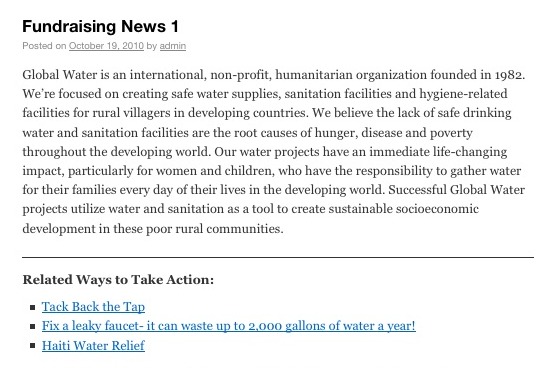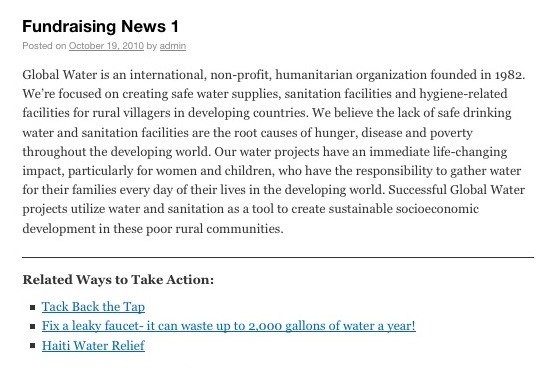While most of us love using WordPress as general purpose content management tool or blog, others have adapted for internal communication or as a knowledge base. Let’s take a quick look at three free WP themes that transform it into something a little different.
P2 – “Twitter-lite”
Want something like a private Twitter system for your company or group without the rest of the world seeing your messages? Check out P2, made by the WordPress peeps (Automattic) themselves. You can use this theme to quickly communicate with people on your team about your status or ask questions.
Quality Control – Case Management
The QC theme turns your WP install into a simple ticketing system to create tickets, assign status, and milestones. Use categories and tags to filter tickets. You can use this as a customer facing system for customer service or an internal bug tracking system. The theme seems to be well supported and maintained.
WikiWP
How about a WordPress theme that lets you create a Wikipedia-like encyclopedia? WikiWP has a very similar look to a real Wiki application with a left thin navigation column and main content area. And yes, there’s a commercial WP theme called WordPressWiki, but why not give WikiWP a try first?