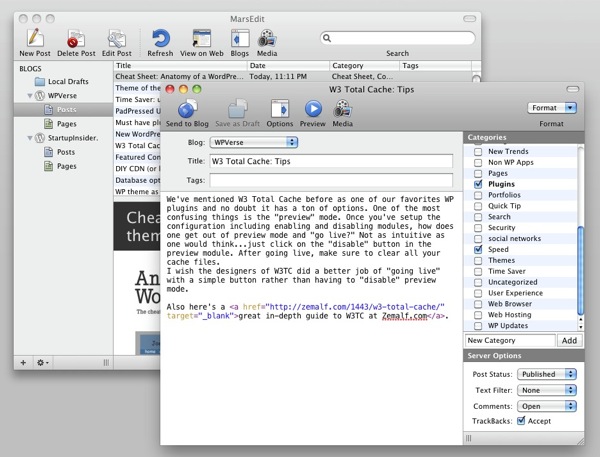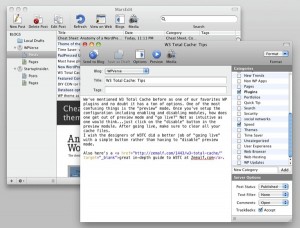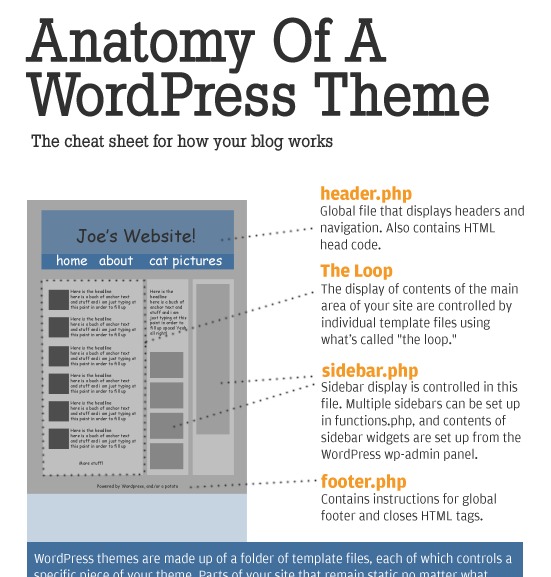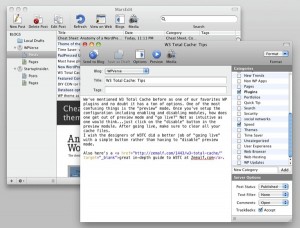 In the past, I’ve mentioned tools like Scribefire that work within your web browser to help you quickly post WordPress content. I’ve been using it for a while and I like it minus the occasional hiccups when it doesn’t clear the previous content and I accidentally overwrite an existing post. You could probably chalk some of that up to user error/impatience.
In the past, I’ve mentioned tools like Scribefire that work within your web browser to help you quickly post WordPress content. I’ve been using it for a while and I like it minus the occasional hiccups when it doesn’t clear the previous content and I accidentally overwrite an existing post. You could probably chalk some of that up to user error/impatience.
I always think there’s ten different ways to do something and sometimes it’s good to reduce the so-called “background noise” by just focus on the writing and not have all the crazy visual distractions of the web in front of you. Enter Mars Edit 3 by Red Sweater for the Mac, an elegant off-line blog editor that works with WordPress (of course) and other blog systems. You can use it to manage multiple blog sites on multiple platforms.
Mars Edit lets you create new posts and pages while having the ability to edit existing ones too. It gives you almost the same editing capabilities as WordPress’ built in editor including creating categories and tags. You can also upload pictures and media through the Mac interface.
One neat touch is that it will auto-detect URLs in your clipboard and automatically paste them in when you insert a link.
One interesting incident during my testing that may also throw off new users. I saved a draft of this post and thought it would be uploaded to my site as a draft but instead it saved this post locally as a draft file. Not a big deal, after I found the draft but for a few moments, it was a yikes moment. It would be nice if it gave you the option of uploading a draft since some users may choose to leave their computer at home and finish the rest of the post on say an iPad on the road.
I also wish it had better media management as currently local file pictures show up only in a thumbnail view. It does have a quick search feature to drill down by file name but it’s too bad it doesn’t have a list view sortable by date. It would also be nice if Mars Edit integrated with some of the WP picture lightbox plugins so when you add a picture, the image style gets incorporated automatically.
To be entirely fair, Mars Edit wasn’t designed to be just a WordPress editor but it also works with Tumblr, Squarespace, and other blogs. Overall, it’s a well designed product and I’ll be buying Mars Edit very soon. In the meanwhile, if you’re interested there’s a trial version you can download.
Get it: Mars Edit 3